The assignment was to take all we have learned throughout the year and combined it to make into one video. This includes: 3D animation, special effects, 3 point lighting, and green screen technology.
My group brainstormed ideas. One of the members in our group thought about making a Back to the Future film. We all agreed on it and started story boarding. Our conversation changed to the old Land of the Lost TV show. We looked up the theme song to it and ended up loving it! That's when we realized that we should base our project off of Land of the Lost.
It didn't take long to storyboard because our film was going to be mimicking the Land of the Lost intro theme song.
https://www.youtube.com/watch?v=gwvguf_0kUw
Our group then assigned roles to everyone.
I was the director of the film and was in charge of putting the whole film together on Adobe After Effects. Corey Eaton was the director of photography and filmed the shots of us in the green screen room and the closeups of the steam from his backyard. Hanna Brady was in charge of the 3D animation of the Land of the Lost title. Brianna helped by making graphic designs for the credit scenes and Kate made the storyboard.
In this film we didn't actually record ourselves floating down a river in a raft, it was what we call movie magic! This magic came from what is called a green screen. The green screen gives us the power to transport ourselves to another place while still being in the same room. What we did was place ourselves in front of the green screen and record as if we were in the river. In the animation software, After Effects, you can change the background into whatever you want (in this case a river).
After filming all the shots needed, we imported them into After Effects. I laid each shot in order and began the green screen transformation. The first step is creating a magenta matte to go behind all of my camera shots. This is because magenta is the opposite of green. I then created a Color Key Effect that turns the green color into that magenta. It is important to not have shadows of your subject while filming in the green screen room. The shadows are harder to get rid of (a tip is using the three point lighting technic).
After color correcting your subject so it goes along with your background, you are ready to drop the background in.
Once the background is placed under the shot you want it to be you can begin scaling, moving, or rotation your subject. The Color Key effect allows your background to become invisible so you don't have to worry about the green color.
The green screen transforms this…It didn't take long to storyboard because our film was going to be mimicking the Land of the Lost intro theme song.
https://www.youtube.com/watch?v=gwvguf_0kUw
I was the director of the film and was in charge of putting the whole film together on Adobe After Effects. Corey Eaton was the director of photography and filmed the shots of us in the green screen room and the closeups of the steam from his backyard. Hanna Brady was in charge of the 3D animation of the Land of the Lost title. Brianna helped by making graphic designs for the credit scenes and Kate made the storyboard.
In this film we didn't actually record ourselves floating down a river in a raft, it was what we call movie magic! This magic came from what is called a green screen. The green screen gives us the power to transport ourselves to another place while still being in the same room. What we did was place ourselves in front of the green screen and record as if we were in the river. In the animation software, After Effects, you can change the background into whatever you want (in this case a river).
After color correcting your subject so it goes along with your background, you are ready to drop the background in.
Once the background is placed under the shot you want it to be you can begin scaling, moving, or rotation your subject. The Color Key effect allows your background to become invisible so you don't have to worry about the green color.
...into this(:
 I the original video, Land of the Lost, it had an earthquake appear. Through the use of movie magic we were able to make that earthquake possible in our film. Our director of photography, Corey, found special effects to use to make it look like rocks were falling onto us and splashing into the river. This is one of my favorite shots of the entire film because it is funny to watch and really adds to our video.
I the original video, Land of the Lost, it had an earthquake appear. Through the use of movie magic we were able to make that earthquake possible in our film. Our director of photography, Corey, found special effects to use to make it look like rocks were falling onto us and splashing into the river. This is one of my favorite shots of the entire film because it is funny to watch and really adds to our video.
After doing all of this work we then added the Land of the Lost theme music.
Hope you enjoyed our film!

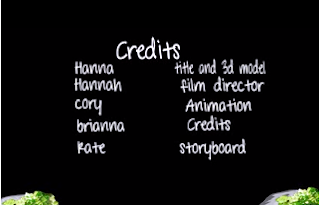



No comments:
Post a Comment