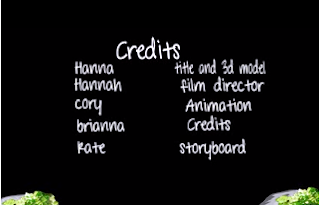I was given the opportunity to create my very own animation. I had many ideas but for this project I wanted to focus on my story making skills. In the end, I decided to create an animation about a stick figure who is different from others but soon learns to embrace his difference.
My main character is named Skully. I named him that because from the way I drew him, he looks like he has scoliosis. I wanted to keep the art work simple so the viewers could focus more on the story.
My story starts with a shot of two stick figures having fun, playing with a kite. Then, it pans to a shot of Skully. He decides to ask them if he could play too but when he asks, they reject him because he is different. Later that day, skully sees the two other stick figures still playing with their kite. Suddenly, the wind blows their kite into a tree. They try to reach for it but they were not tall enough. The two decide to give up and start walking away. Sully felt bad for them and decided to try and help them. At first, he wasn't sure how to help them but then realized he had something that the others didn't. Skully used his disability to stretch and grab the kite. The two stick figures watched with amazement and realized that they should not have judged Skully for being different.
Storyboard:
Here is a look at my story in a little more depth.
My Process:
 I made this animation in Adobe After Effects but drew my characters and scenes in Photoshop. It didn't take log to draw because of its simple design and color. After creating all of my shots for the film, I imported all the psds into Adobe After Effects where I used key points to make each character move.
I made this animation in Adobe After Effects but drew my characters and scenes in Photoshop. It didn't take log to draw because of its simple design and color. After creating all of my shots for the film, I imported all the psds into Adobe After Effects where I used key points to make each character move.
However, before I did that, I had to use the puppet tool to create what would best be described as bones. The puppet tool gives the characters' arms and legs points to help move you character. This gave me the opportunity to put my characters in any position I wanted them too.
Once I gave all of my characters "bones", it was then time to use the key points to make the characters move from position to position.
The hardest movement was the walk cycle. My characters' designs made it difficult to create the appearance of walking (not to mention I'm a perfectionist and had to redo a lot of the walking scenes because it didn't look right). To complete the walk cycle I used a piece of paper as a line across the screen to make sure the legs were walking in a straight line.
Another challenging part of my animation was figuring out how to make the crooked back unbend into a straight line so Skully could reach the kite in the tree. At first, I tried using the puppet tool but it did not give clean looking transition. Then, I tried to make separate pieces that made up the back so that I could rotate all the curves into one straight line. However, the pieces didn't line up quite the way I wanted it to.
I decided to ask my teacher if he had any ideas of how to fix my problem. He suggested created a vertex on After Affects and make it into the shape of Skully's back. This gave me the chance to move the points on his back from curvy to straight. After following my teacher's instructions, I couldn't be more happy with the turnout of my animated short film.
Once I finished all my scenes, I then had to find music. I wanted instrumental music that went with the mood of each scene. It was hard to find this type of music but I finally found music that (somewhat) suited the film. I'm still a little nervous about the music and am not certain whether I really like it or not but oh well.
Once I finished all my scenes, I then had to find music. I wanted instrumental music that went with the mood of each scene. It was hard to find this type of music but I finally found music that (somewhat) suited the film. I'm still a little nervous about the music and am not certain whether I really like it or not but oh well.
I am happy that I a finally done with my animation. I believe my hard work in class has paid off. I do believe it came together well and all though the story is a little cheesy I am proud of myself. This project has allowed my to recognize my strengths and weaknesses. I plan to use this information on my future animated projects.
Hope you like my film!